2018-12-05animation 缩写
/* 动画的名字,播放时间,延时时间,动画效果,播放次数,播放顺序*/animation: anim2 3s 2s linear infinite alternate;
阅读全文
/* 动画的名字,播放时间,延时时间,动画效果,播放次数,播放顺序*/animation: anim2 3s 2s linear infinite alternate;
阅读全文//headers为post数据提交头部内容,用于随机ipheaders:{'x-forwarded-for':ip,'WL-Proxy-Client-IP':ip}//ip随机代码function createIp() { var a = Math.round(Math.random() * 250) + 1, b = Math.round(Math.random() * 250) + 1, c = M
阅读全文以750宽度为10rem来计算 css代码 @media (min-width: 320px){html{font-size: 42.6667px;} }@media (min-width: 360px){html{font-size: 48px;} }@media (min-width: 375px){html{font-size: 50px;} }@media (min-width: 384px){html{font-size: 51.
阅读全文.clearfix:after {content: .; display: block; height:0; clear:both; visibility: hidden;} .clearfix { *zoom:1; }
阅读全文单行文本溢出显示省略号() overflow: hidden;text-overflow: ellipsis;white-space: nowrap; 多行文本溢出显示省略号() -webkit-line-clamp用来限制在一个块元素显示的文本的行数。 display: -webkit-box; 必须结合
阅读全文input type="file" / img alt="Image preview area..." height="200" src="" title="preview-img" / script var fileInput = document.querySelector('input[type=file]'), previewImg = document.querySelector('img'); fileInput.addEventListener('change'
阅读全文1、 首先准备一张背景为透明的png图片,建议尺寸300*300或以上; 2、 用AI工具打开准备好的png图片; 3、 点击工具栏上的窗口,选择图像临摹, 点击描摹,然后关闭; 4、 点击工具栏上
阅读全文jquery html5视频播放插件在iframe中无法全屏解决办法 在IFrame中加入 allowfullscreen=true allowtransparency=true iframe src=av.html marginheight=0 marginwidth=0 frameborder=0 width=100%height=100% scrolling=no allowfullscre
阅读全文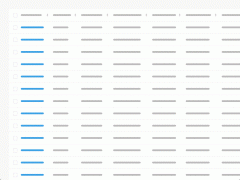
这个简单的技巧用来解决使固定表头(thead)和滚动表体 (tbody) 的问题。这使得数据表更易于浏览。当用户滚动表格时,固定表头为用户所注意的列提供了上下文。看下面图示你就明白了:
阅读全文